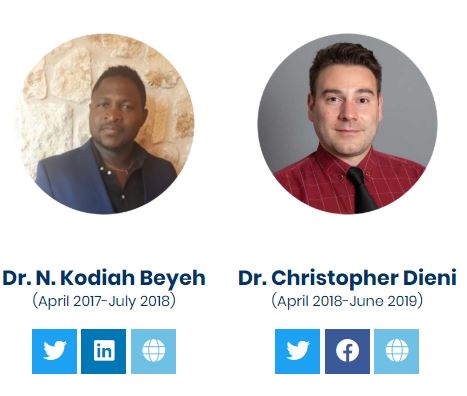Twitter, LinkedIn & Website
Please fill out the form below if you would like to link your Twitter/LinkedIn/ Website to your bio on Teantteam.ca
Your Twitter/LinkedIn/Website will appear below your picture.

Finding Your LinkedIn Public Profile URL
If your LinkedIn profile is set to public, it’ll have a link (URL) you can use to share your profile with others.
To find your public profile’s URL:
* Click the Me icon at the top of your LinkedIn homepage.
* Click View profile.
* On your profile page, click Edit public profile & URL on the right rail.
* Under the section Edit URL in the right rail, locate your public profile URL.
* It’ll be an address that starts with www.linkedin.com/in.
* Copy and paste this link.

Your username –– also known as your handle –– begins with the “@” symbol, is unique to your account, and appears in your profile URL.